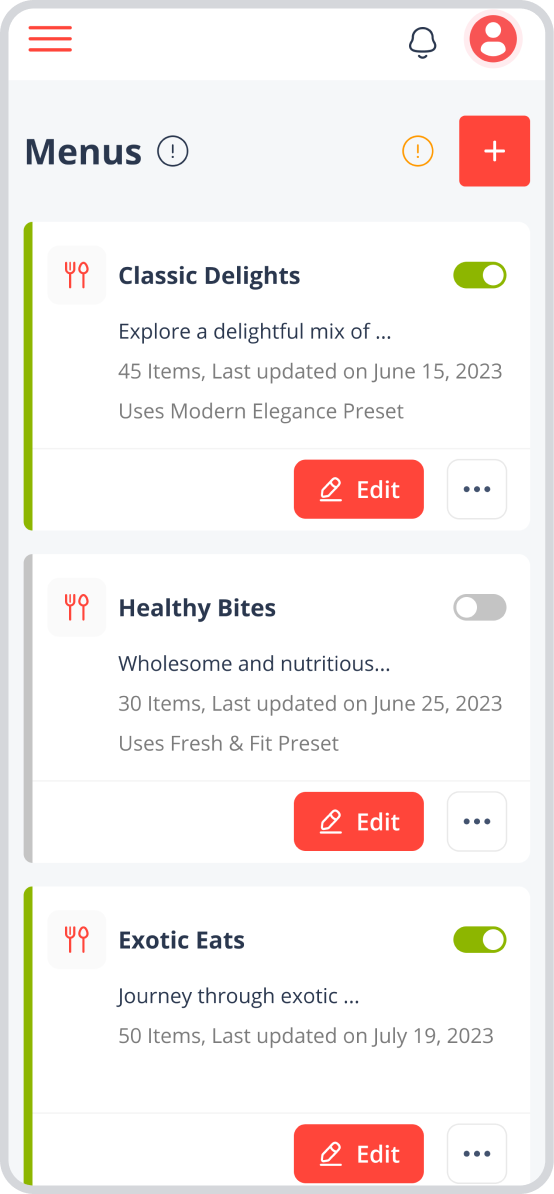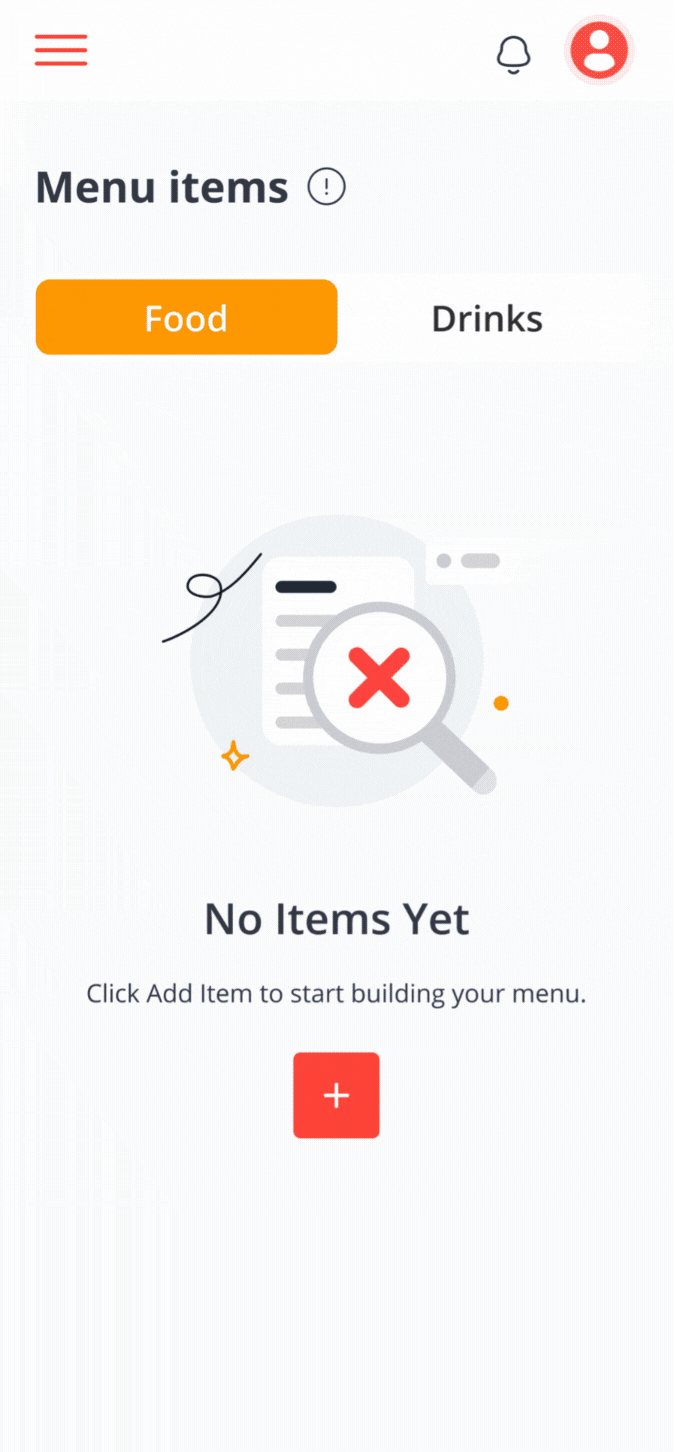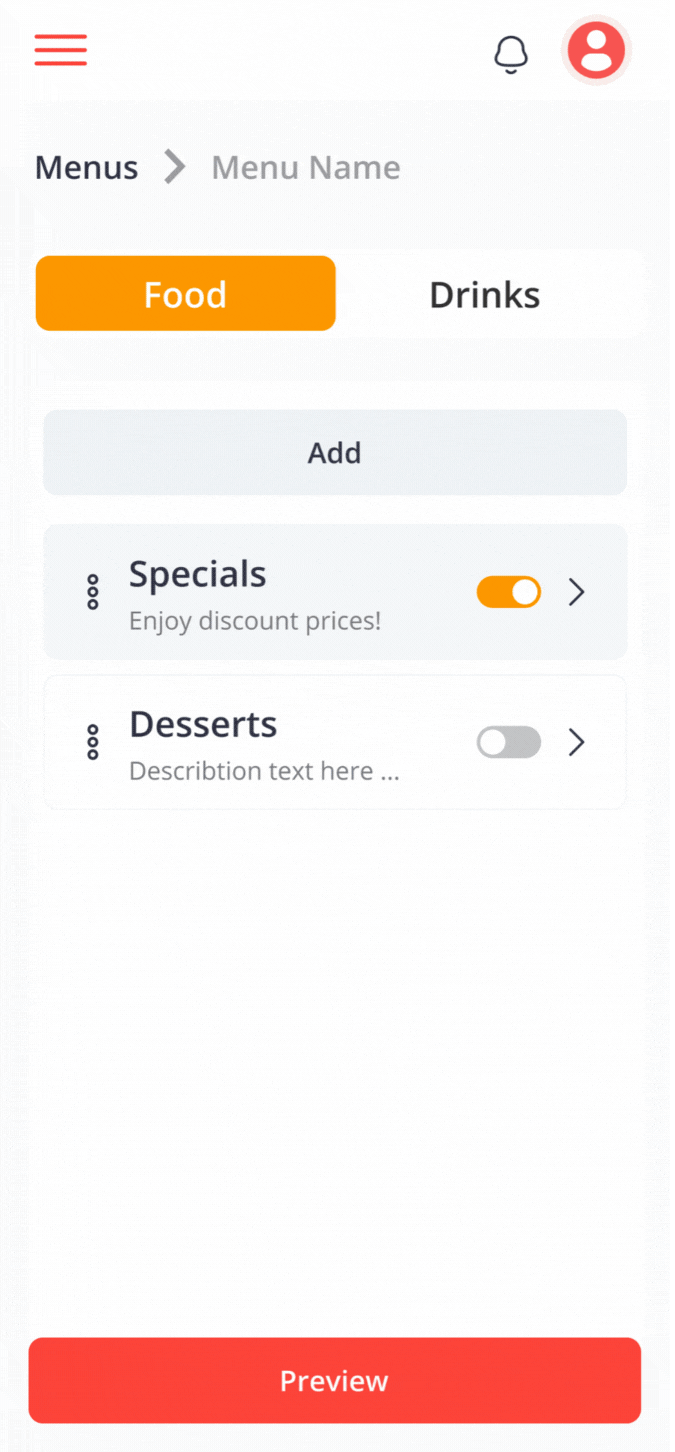Organize with Categories and Items
You should categorize your items for the better organization once your menu has been created.
- Click on "Edit Menu" begin.
- Add categories to your menu items to make navigation easier for the users.
Example
Consider including categories such as salads, burgers, pizzas, or drinks like coffee and juice to enhance the browsing experience for your customers.
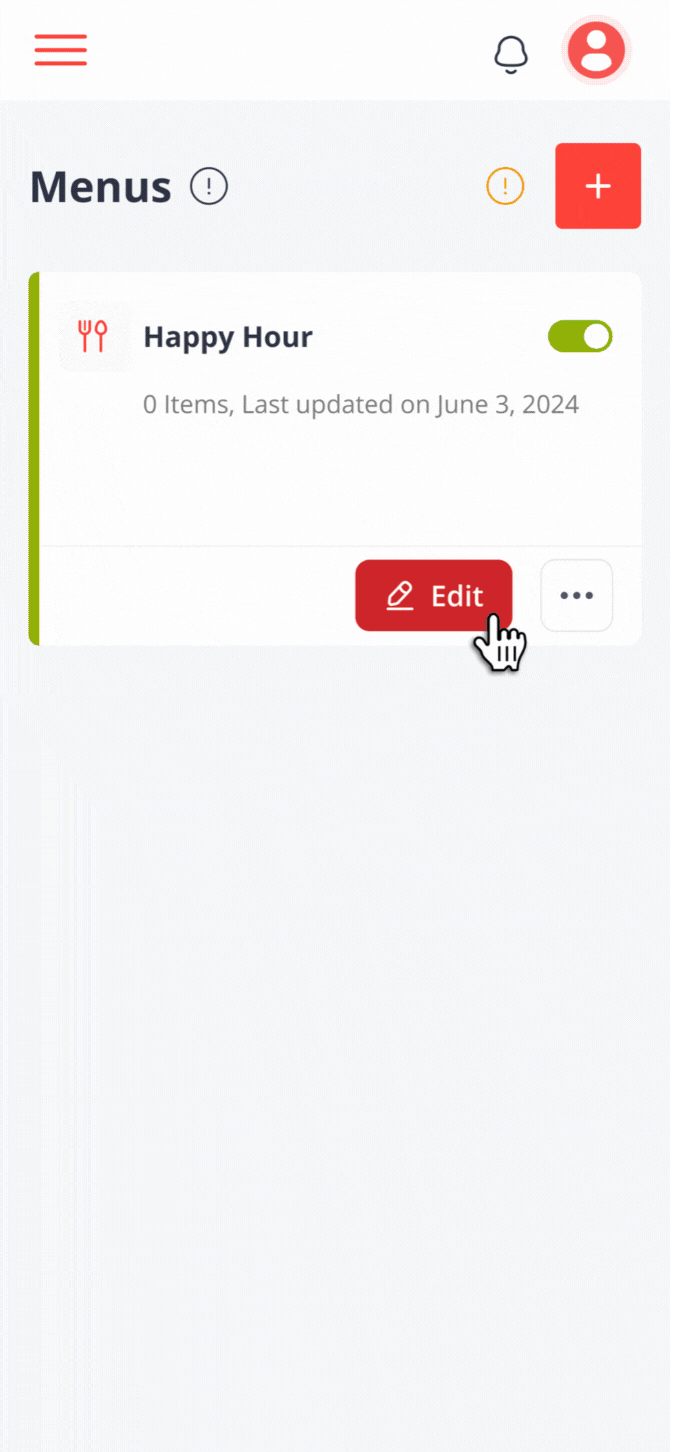
Add Items in Menu Page
After setting up your categories select the specific category you want to add items. You'll then have the flexibility to include various details for each item:
- Photos
- Prices
- Tags
- Special offers
- Modifiers
Customize each item on your menu according to your preferences and needs.
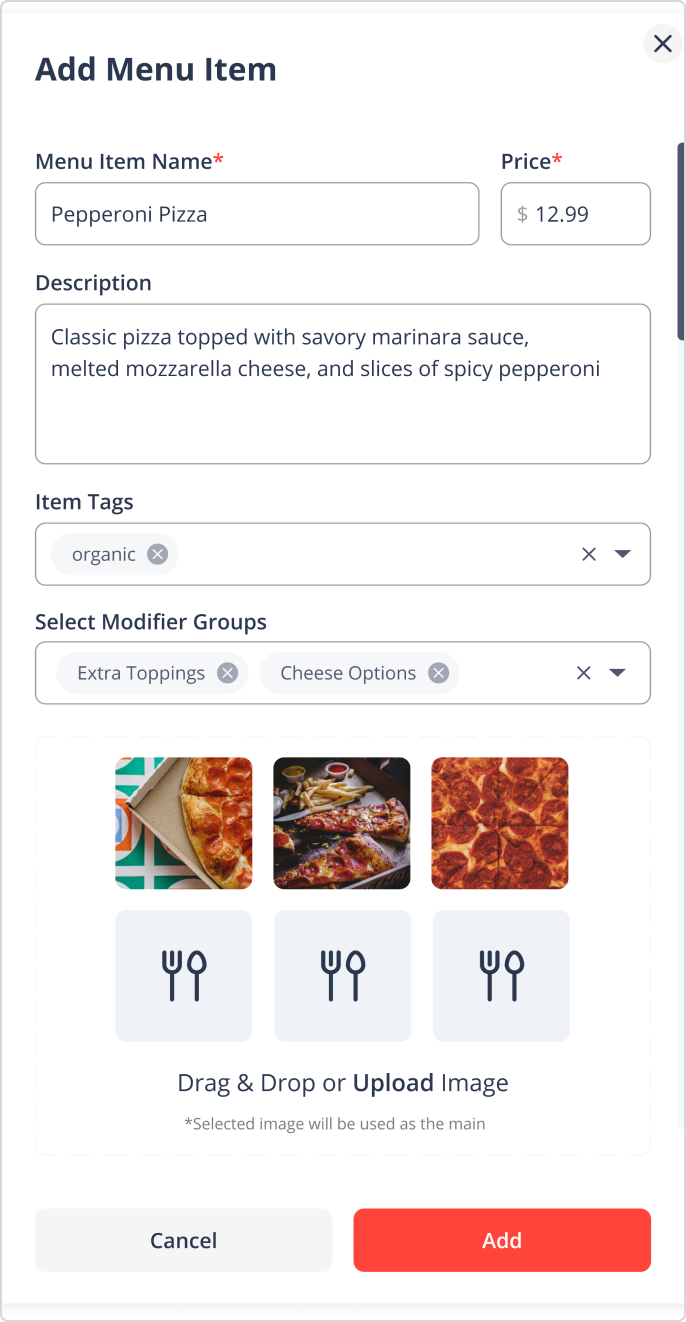
FEEDBACK
Was this resource helpful?
👍
👎